¶ Daily operations
This guide explains daily operations.
¶ Pushing products
- Make sure you've added all your products to collections.
- Review these products (and mappings) and make sure they have the status
Published. - Click
Syncin the top menu.
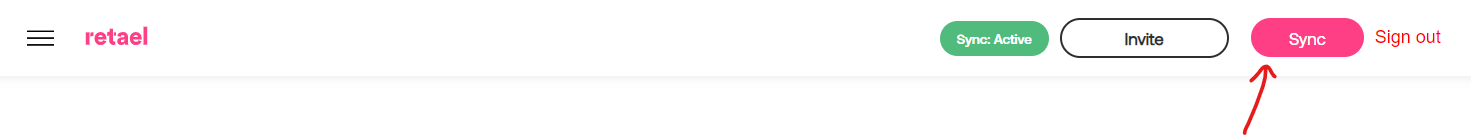
- The products are now synced to your shop, this may take a few minutes
- Published products will remain synced with your shop.
- Any time you've new products added to collections that you want to synchronize you can repeat this procedure.
Contact us if products seem to be missing in your shop or anything else that is out of order.
¶ Receiving orders
- A new order is placed in your shop with a product of one of your merchants.
- Upon receiving payment the Retael platform receives a notification from the marketplace.
- The merchant products are filtered out and commissions are calculated.
- The orders are forwarded to the respective merchant systems.
- We synchronize the status of the order with the merchant systems. If the merchant fulfills the order it will show in your dashboard. If the merchant refunds the order it will show in your dashboard, and the order is recalculated.
Not every merchant platform provides detailed fulfillment information. A shopify merchant can provide detailed information on fulfilled quantities and tracking urls. Whereas a woocommerce merchant provides almost no information.
- Keep track of your orders in the backoffce Menu > My Marketplace > Orders.
- By default all orders are paid out in a 30 day rolling window. So each day all orders older than 30 days are paid out (if they werent already). Contact us if you want to change the 30 day window.
- The invoice for the merchant will be available in Menu > Reporting > Invoice.
¶ Manually retrieve an order
You can also manually try to retrieve an order if for some reason it was not received by Retael.
- Navigate to Menu > Orders
- Click the
Fetch Orderbutton

- Find the
idof the order in Woocommerce, only the number without the hashtag
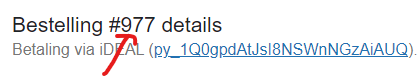
- Enter the
id
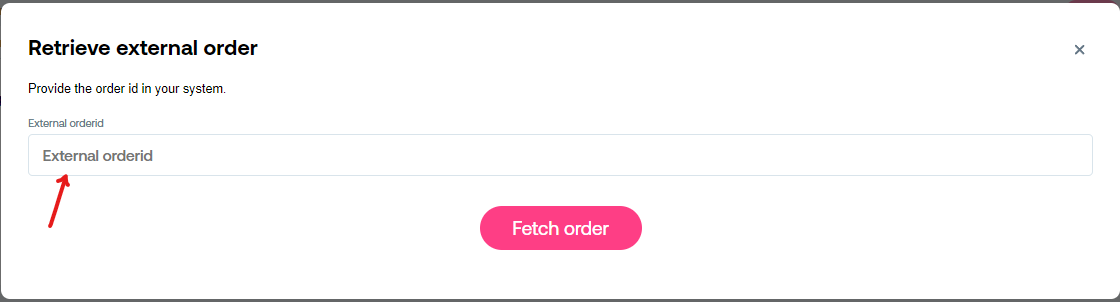
- Retael will retrieve the order, and it should appear in the overview.
Note! Retael will only process the order if it contains known merchant products. Otherwise the order is ignored.