¶ Payment Provider
This section describes how to set up the payment provider to receive shopper payments and payout merchants.
¶ Configure Stripe Payments
- Navigate to Menu > Settings > Payment provider
- Click
StripeConnect - In a another browser tab navigate to Stripe.com
- Create a new Stripe account
- In Stripe, Navigate to Developers > API keys

6) Copy and paste the Publishable key and Secret key into the placeholders in the Retael backoffice, see final steps.
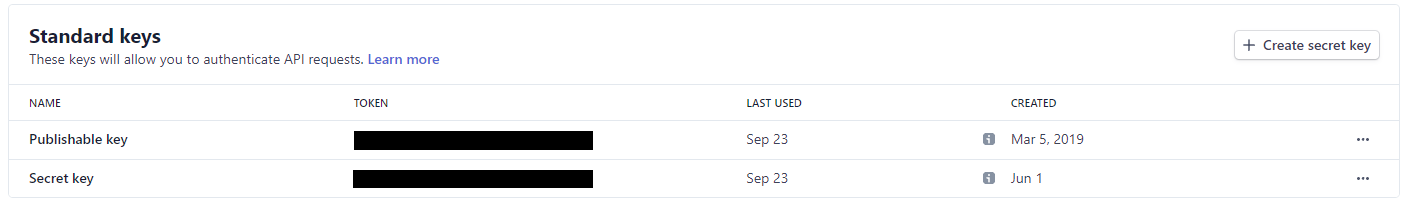
- In Stripe, Navigate to Developers > Webhooks
- Click
Add endpoint - Configure webhook:
| Setting | Configuration |
|---|---|
| Endpoint URL | https://b2b.prd.retael.com/api/integration/stripenotification/{yourID} |
| Description | Sends Stripe payout notifications to Retael |
| Listen to | Events on Your Account |
| Your current version | Latest API version |
| Select events to listen too | 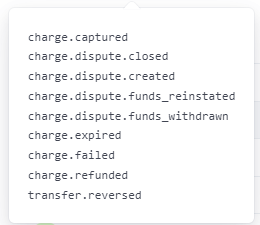 |
- Click on the newly created enpoint
- Click on Signing Secret >
Reveal - In Retael bacoffice, Navigate to Menu > Settings > Payment provider
- Click
StripeConnect - Paste the Publishable,Secret Key, and the Webhook key
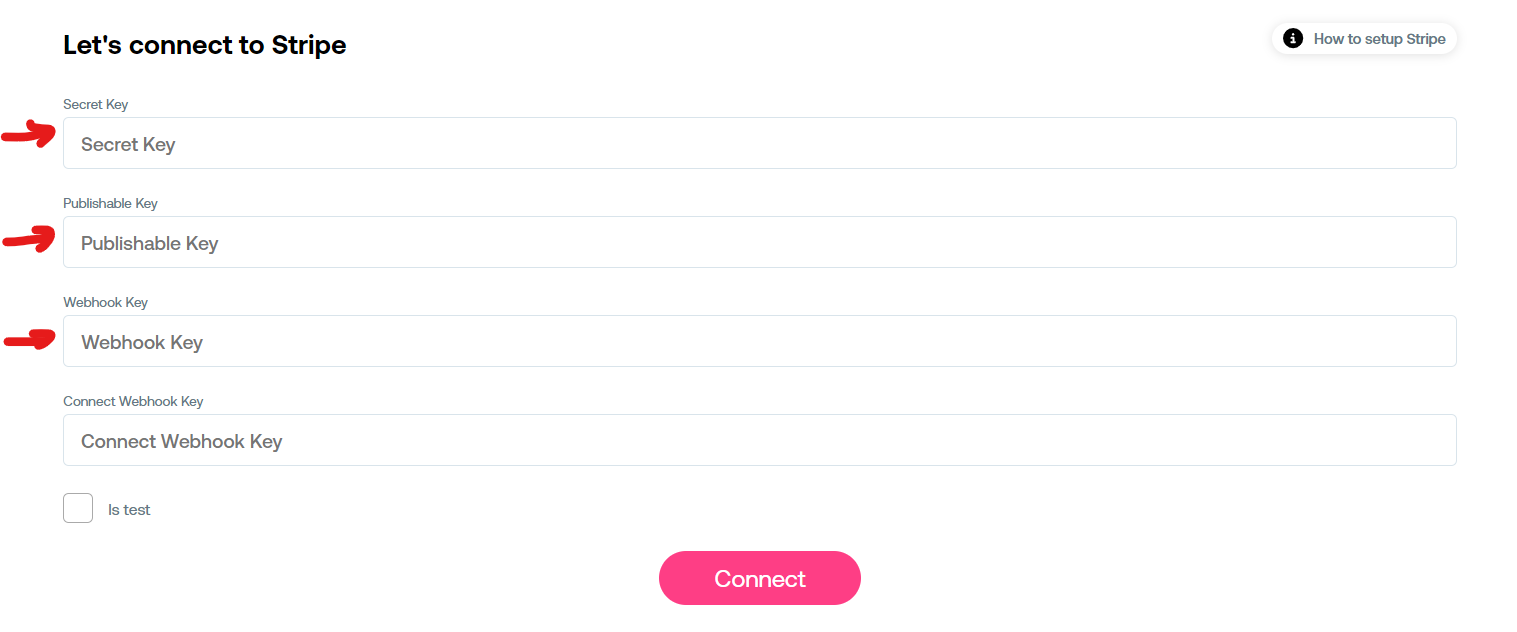
¶ Configure Stripe Connect
Please inform yourself of the additional usage costs for Stripe Connect
- Login to your Stripe account
- Goto
Explore all Products
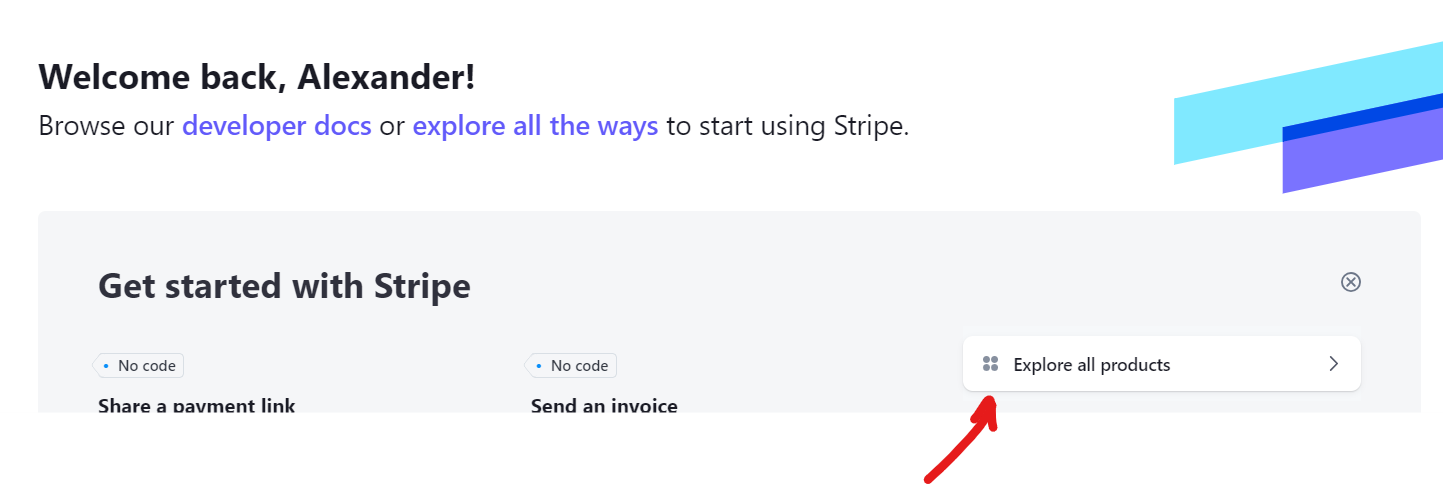
- Enable
Stripe Connect
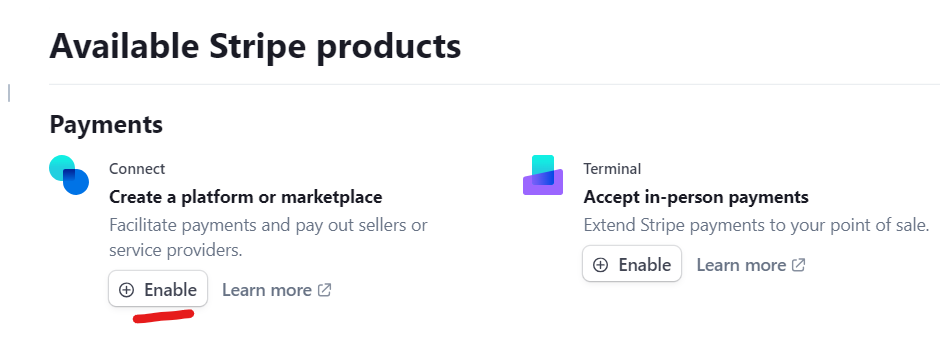
- Start the setup procedure
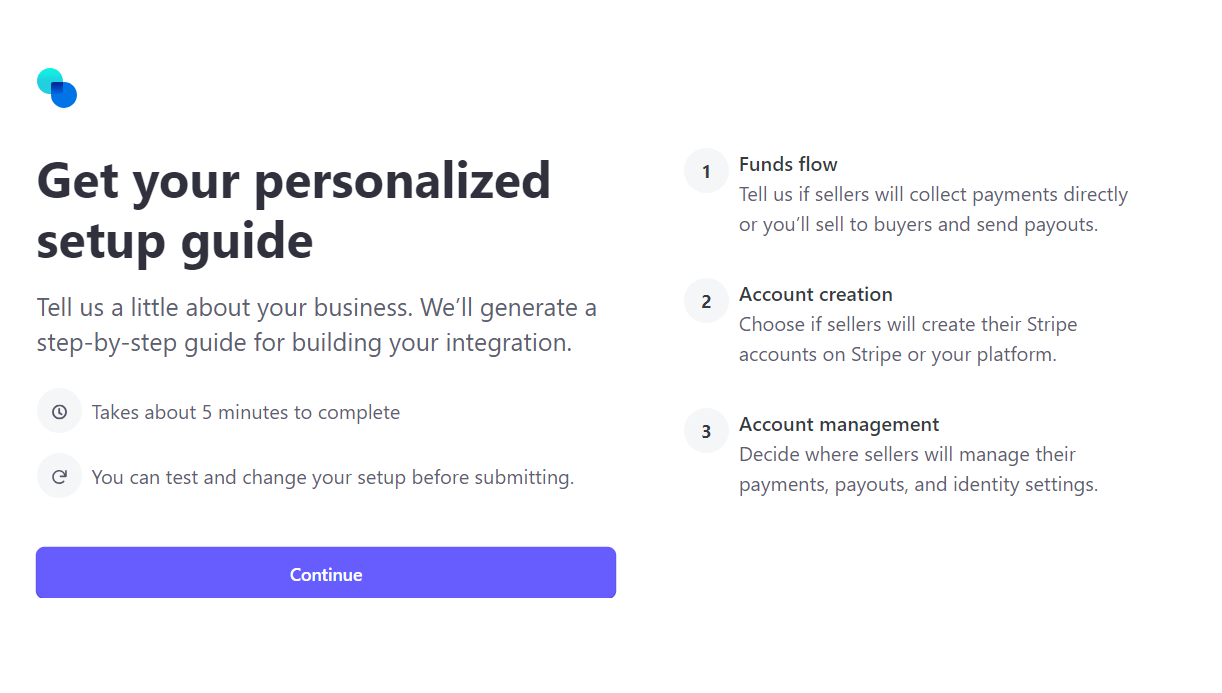
- Select
Buyers will purchase from you
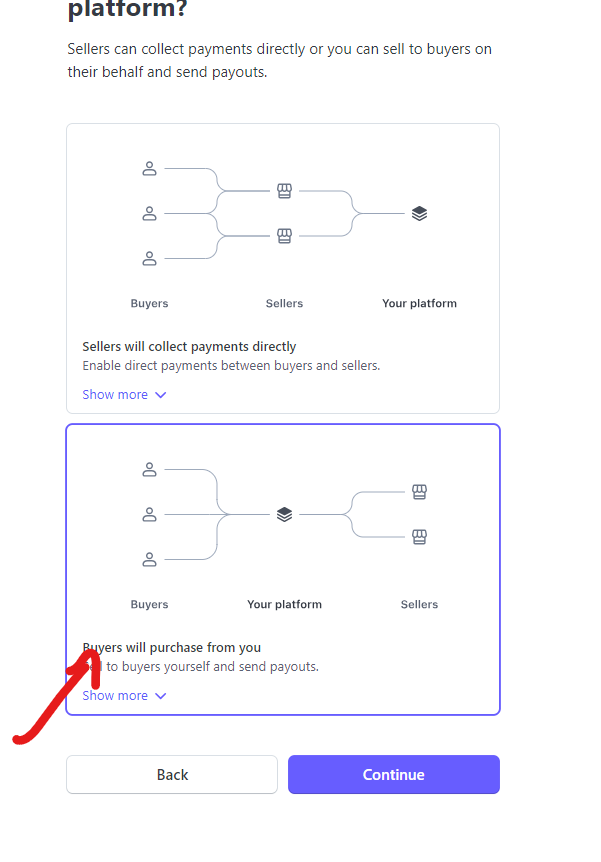
- Confirm
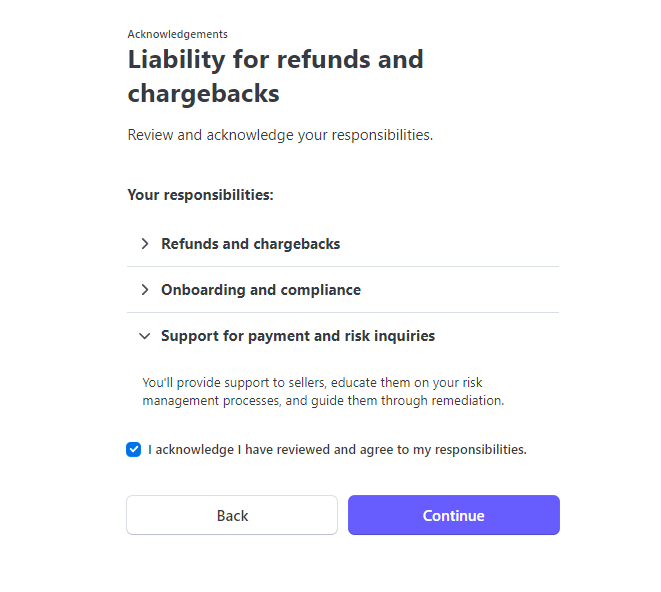
- Select
Payouts will be split among sellers
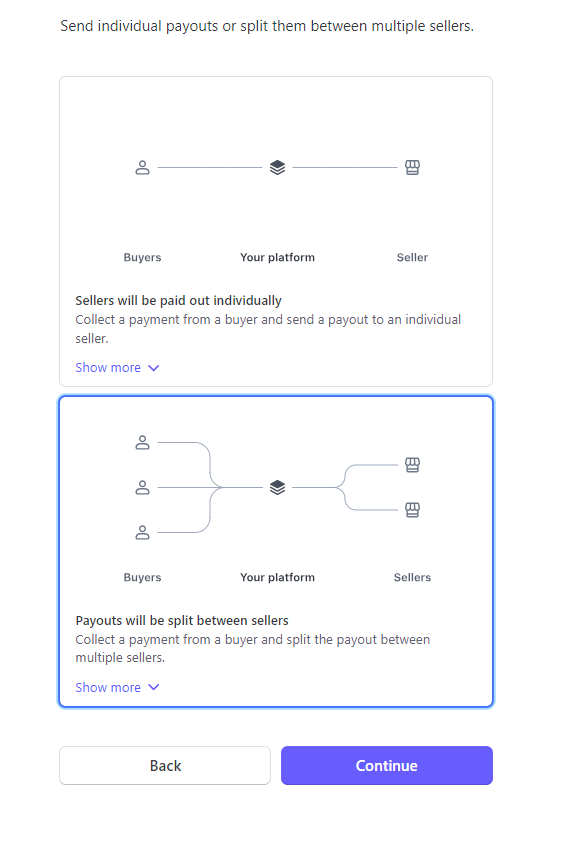
- Select type of products sold eg:
Ecommerce products
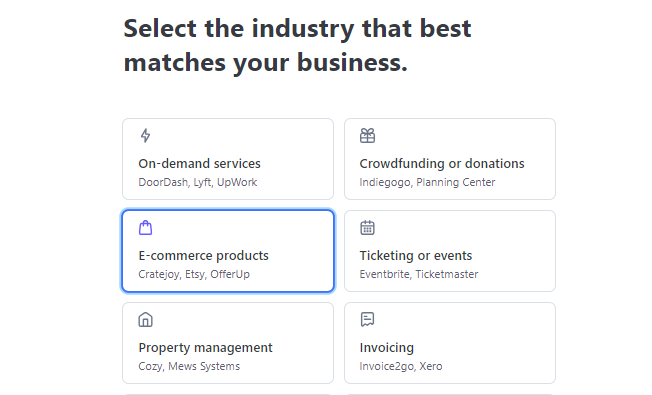
- Select
Yes they are familiar
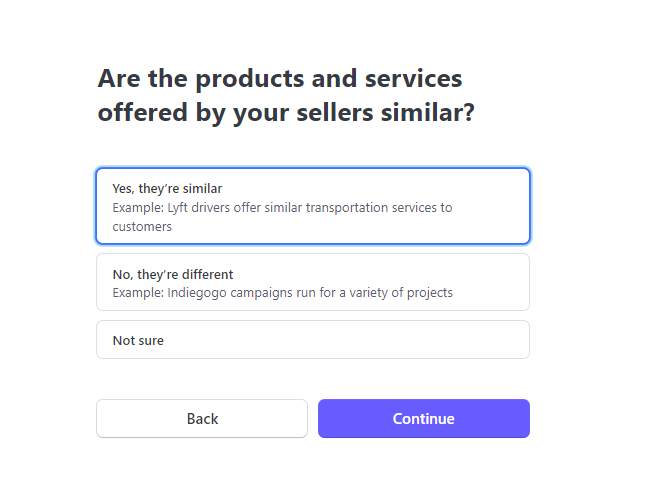
- Select
Onboarding hosted by Stripe
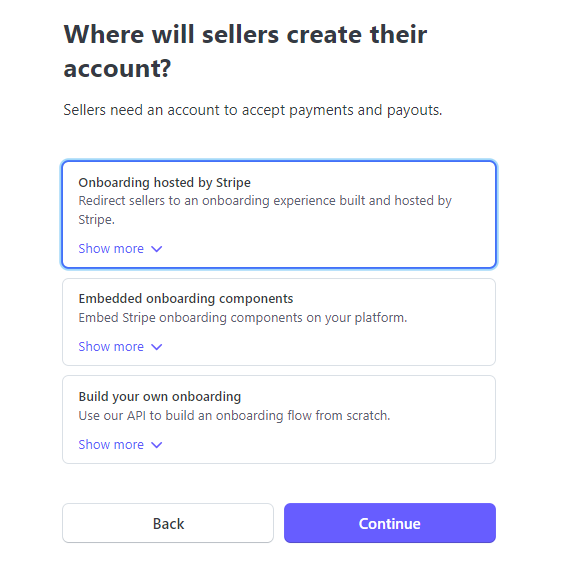
- Select
Express dashboard
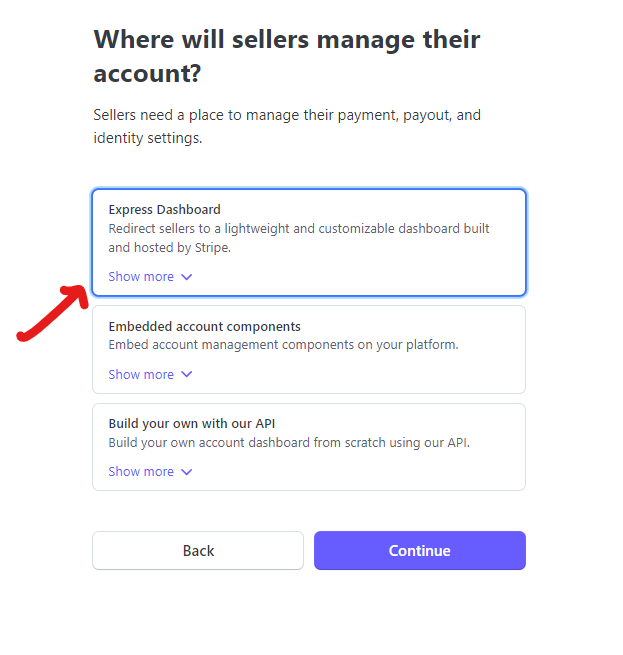
- Select
Continue
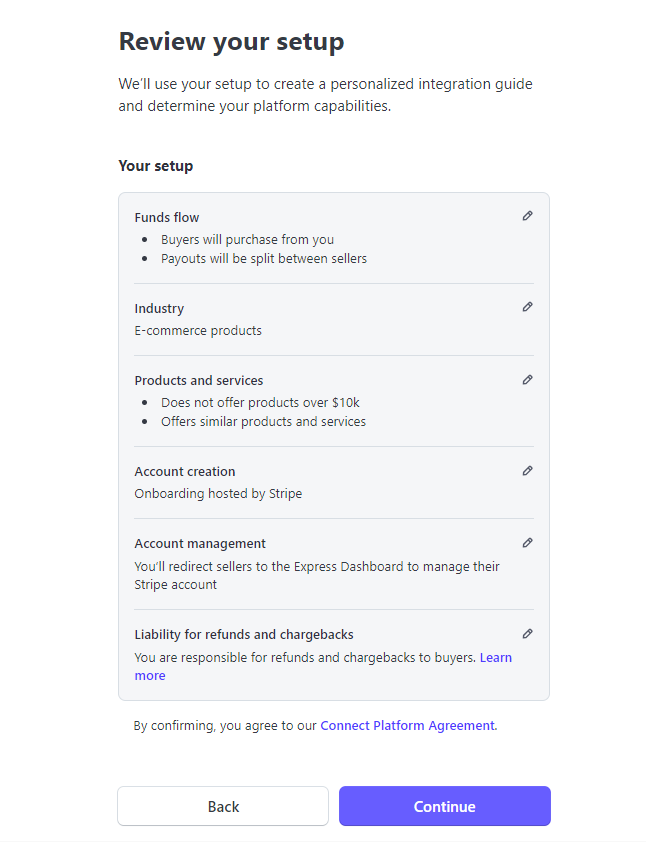
- Select
Add your branding
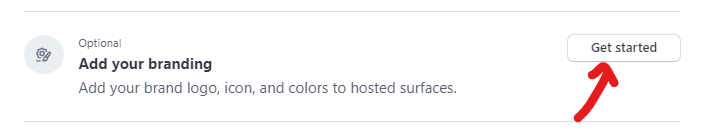
- Add your branding: Name, logo, and primary color
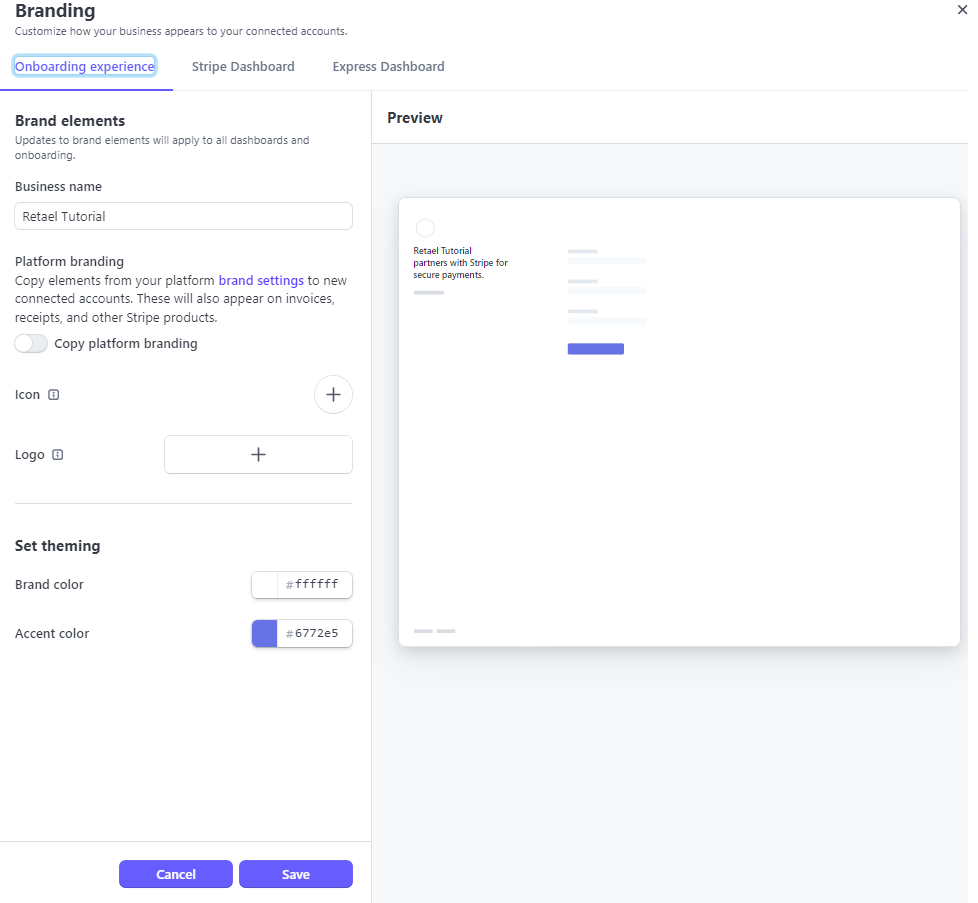
- Click
Confirm final details
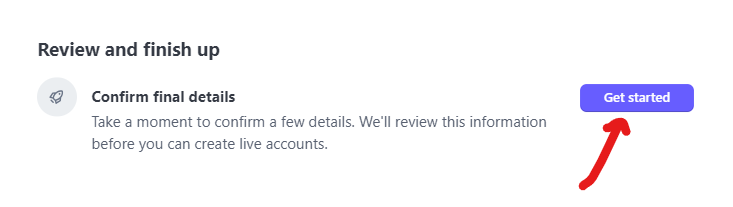
- Navigate to Developers > Webhooks
- Click
Add endpoint - Configure webhook:
| Setting | Configuration |
|---|---|
| Endpoint URL | https://b2b.prd.retael.com/api/integration/stripeconnectnotification/{yourID} |
| Description | Sends Stripe payout notifications to Retael |
| Listen to | Events on Connected accounts |
| Your current version | Latest API version |
| Select events to listen too | 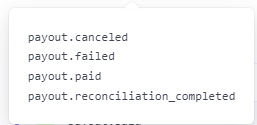 |
- Click on the newly created enpoint
- Click on Signing Secret >
Reveal - In Retael bacoffice, Navigate to Menu > Settings > Payment provider
- Click
StripeConnect - Paste the
Connect Webhook key
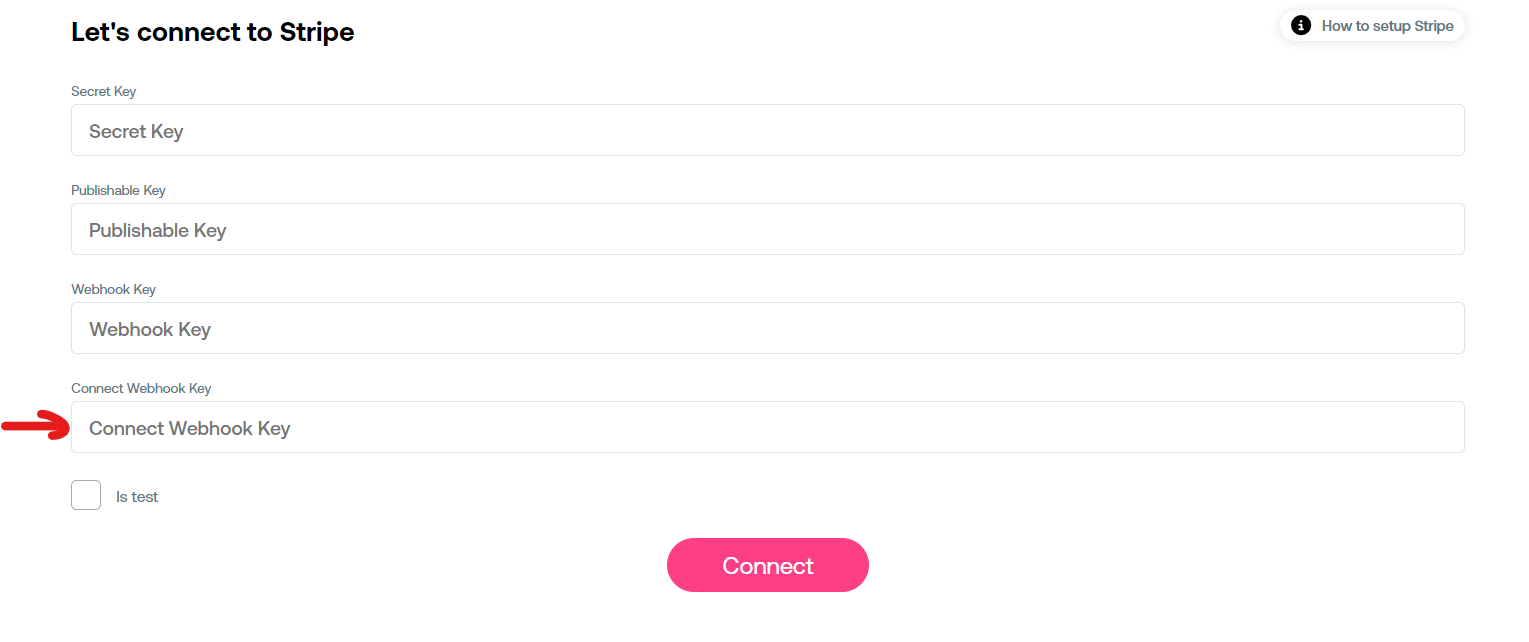
¶ Retael Payments (Premium Only)
- Navigate to Menu > Settings > Payment provider
- Click
Retael Payments - Complete the Know-Your-Customer (KYC procedure at Stripe.
- You can now receive payments and payouts.