¶ Magento 2
To connect to Retael we will create an API token in Magento.
¶ Let's connect
- Login to your Magento 2 store
- Navigate to
System > Integrations- If you are not seeing this, you don't have sufficient rights.
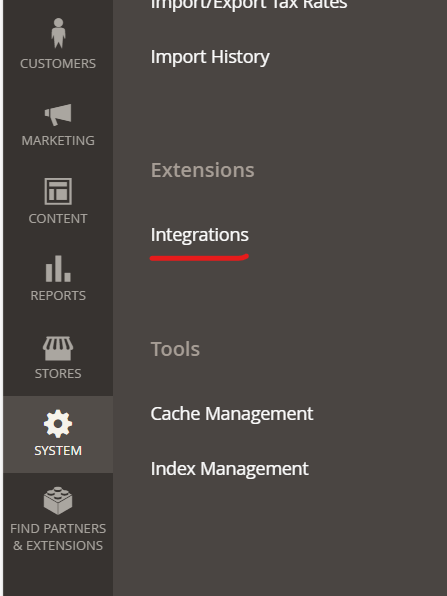
- Click the
Add New Integrationbutton
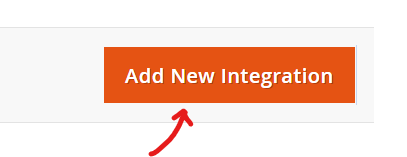
- Enter a name and email for the connection: eg. "Retael". Do not enter information into the Callback URL and Identity link URL
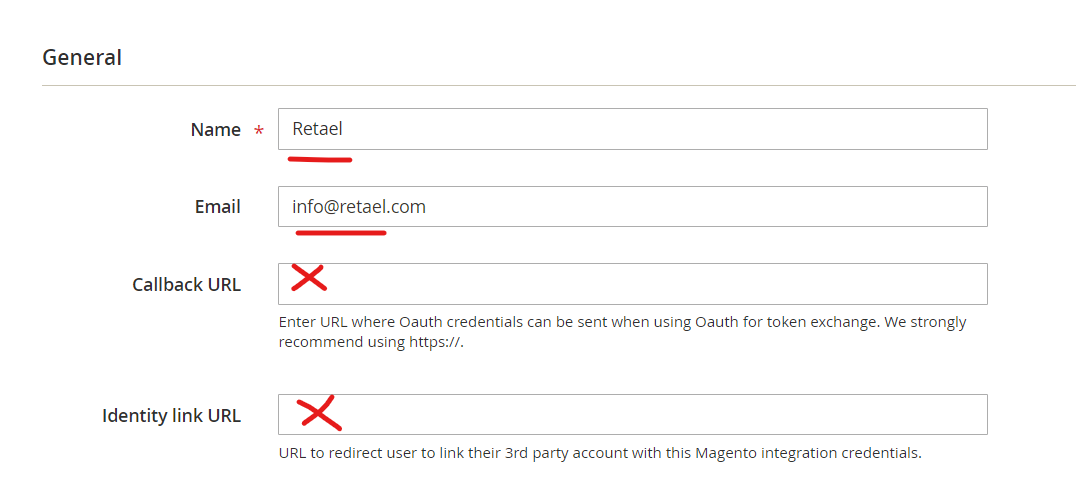
- Navigate to the
APItab
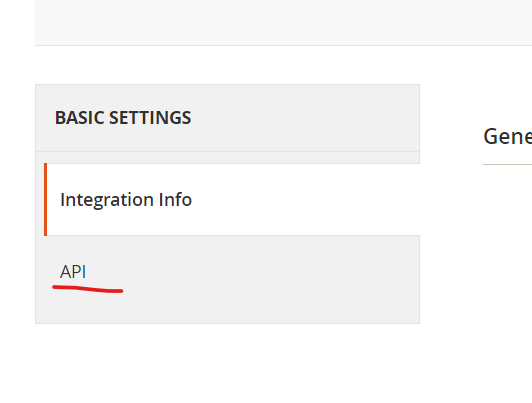
- Select
Allfrom the dropdown.

- Navigate back to the
Integration Infotab - Enter your password
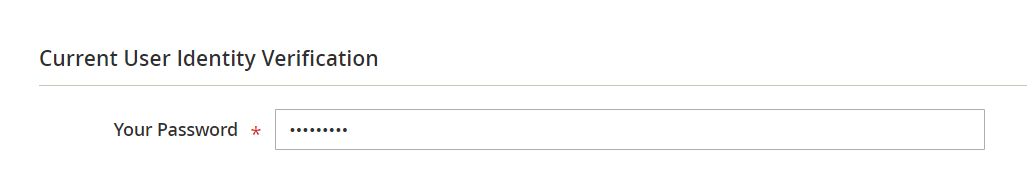
- Click
Save and Activate
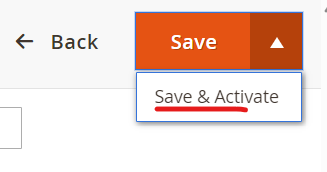
- Confirm by clicking
Allow:
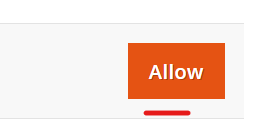
- You will now be presented the activation keys that need to be copy pasted:
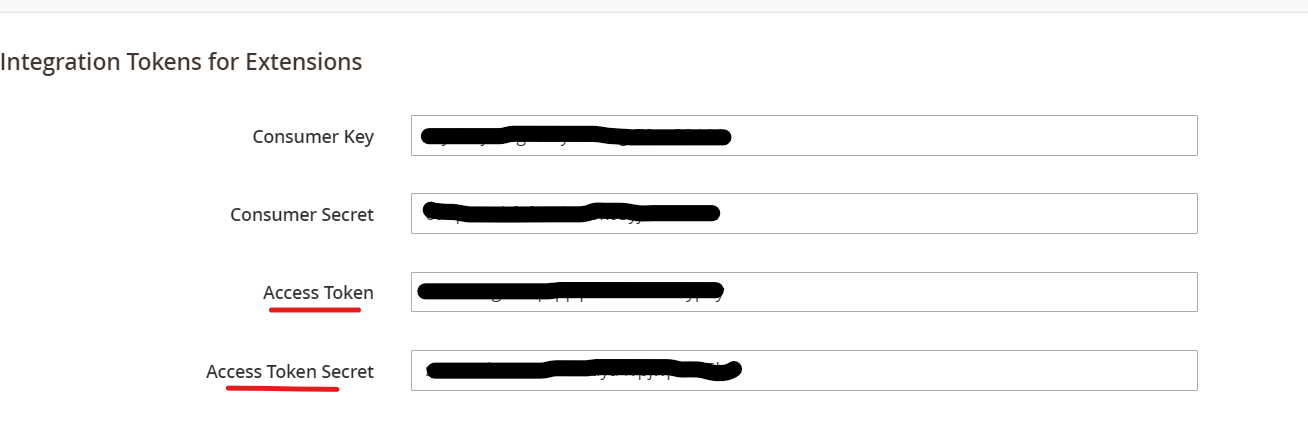
- Open the Retael backoffice
- Navigate to Ecommerce platforms
- Select
MagentoTwo
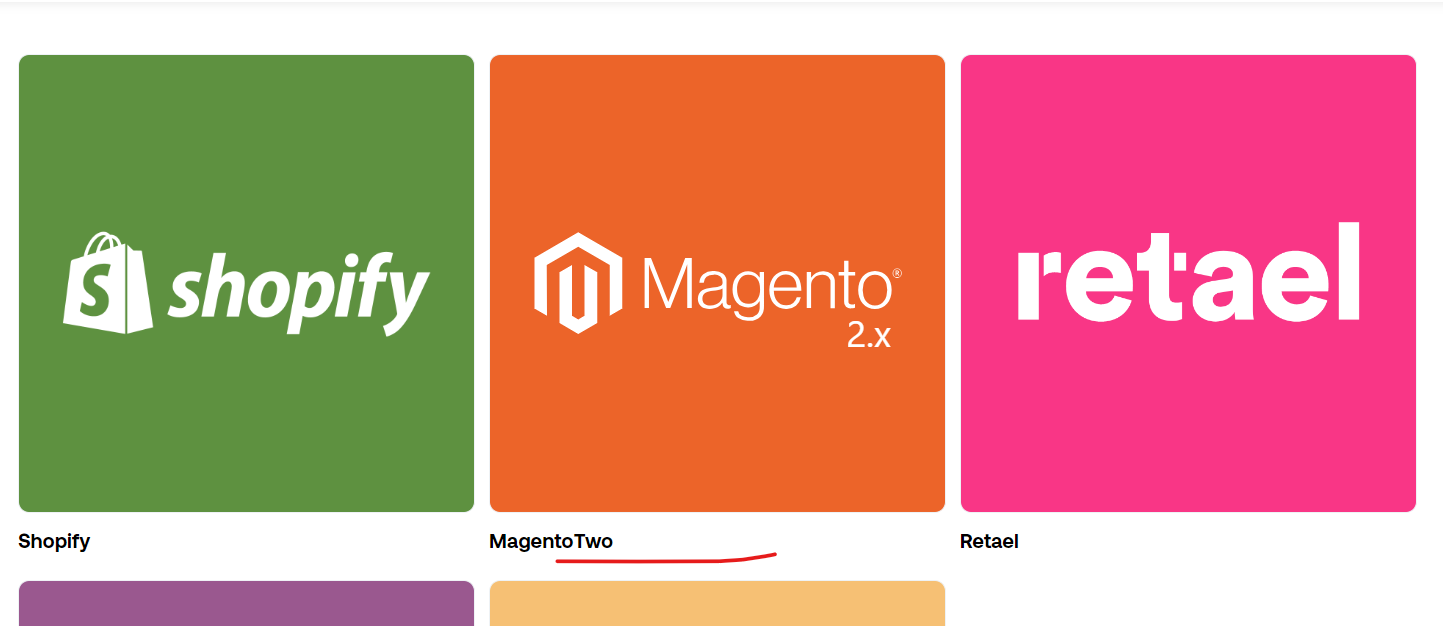
- Copy and paste the keys from Magento
- Provide the URL to your shop
- Click
Connect, your shop should now be connected! - Navigate to Products in the backoffice, you should now see your products being loaded from Shopify
¶ Advanced settings
Magento is a complex platform with quite a few additional settings that need configuration to make the integration work properly.
¶ Storecode
Determines which store we retrieve information from, if you have german and dutch version then select the appropriate version with the same language requirements as the marketplace that you intend to sell on. Storecode can be found here:
- Navigate to
Stores > All Stores - If nothing is entered we will use value
defaultas default storecode value
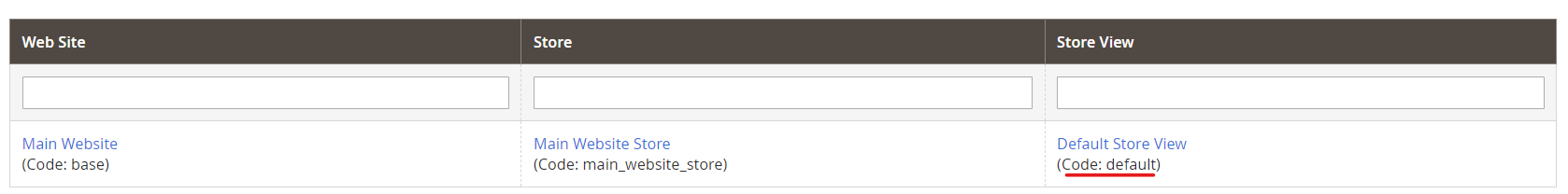
¶ StoreId
This is a technical value that represents the same store as your StoreCode. However this is a number value. It can only be found by calling a API or checking your Swagger interface. Please consult your technical partner.
- Call
http://{YOURSHOPADDRESS}/index.php/rest/all/V1/store/storeViews - Copy and paste the
idnumber
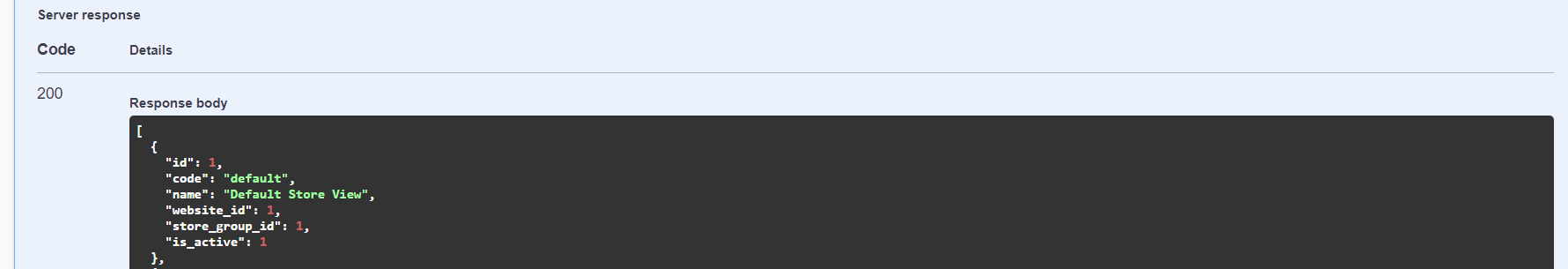
¶ Inventory Source Code
The inventory source code determines the inventory source that is used when ordering a product.
- Navigate to
Stores > Sources

- Copy the inventory source code that you want use.
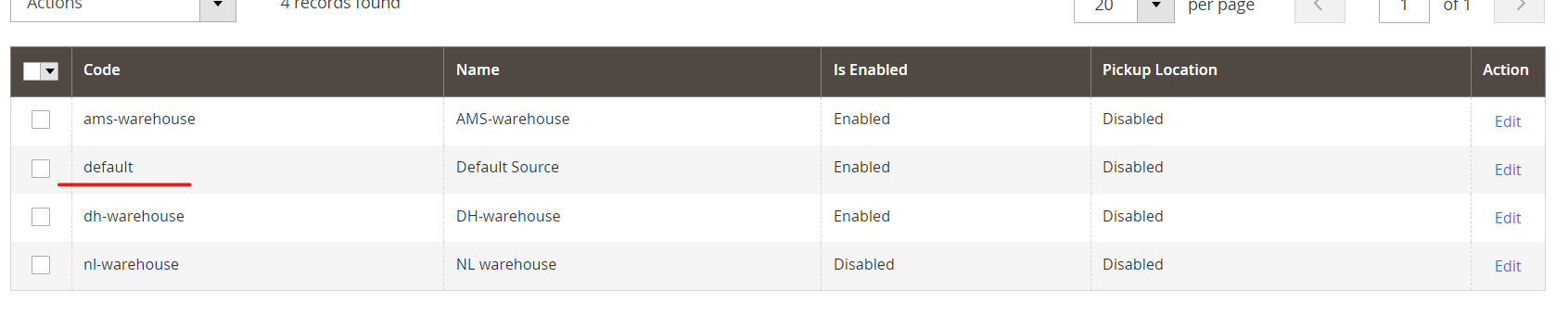
¶ Shipping Code
Shipping code is a technical requirement to place an order in Magento and register the type of delivery, however we do not use this code to present delivery options on our marketplaces.
Instead shipping settings should be configured manually in the backoffice. For example in our backoffice you can choose "DHL" as delivery partner, and configure a flat rate of 4.95 Euro.
When choosing a shipping code for submitting the order to Magento platform you can diverge from what is configured in our backoffice.
You can use one of the following standard codes:
freeshipping
flatrate
This will affect the price calculations of the order appearing in Magento. Note that the invoices generated by Retael.com are the relevant invoices for the customer and your bookkeeping. In our invoices we apply the shipping rate as configured in our backoffice. As well as any commissions owed to the marketplace are subtracted. Retael invoices should be used for your bookkeeping, not the order in Magento.
If you want to use another shippingcode please consult your technical partner.
¶ Payment Methode Code
Payment code is a technical requirement to place an order in Magento and register the type of payment. We do not use this code to present payment options on our marketplaces.
Standard Magento payment options that will allow us to place an order:
checkmo - Check / Money order
banktransfer - Bank Transfer
However there is an annoying side affect. Making a payment option available on your API for us to use will also make it appear in your shopping frontend. If you dont want it to be visible in the shopping frontend then you will have to filter it out manually with code. Please consult your technical partner.
Another important aspect to consider: email triggers. Choosing for instance
banktransfermay also cause Magento to send an email to the customer requesting to transfer the money for the order. This is ofcourse not desirable because the order was already paid for on our Marketplace. Please make sure this is properly configured.
¶ BaseUrl
We require the baseurl as a path to your images. Set this value if you are storing images in a different place than the default path of Magento.
We use the default path: http://[YOURSHOPADDRESS]/media/catalog/product