¶ Shipping
You can configure shipping rules, and apply additional shipping costs to your orders. However it is up to the marketplace if it allows for merchant applied shipping rules, or if shipping prices are applied by the marketplace itself.
¶ Create shipping zone
- Navigate to Menu > Settings > Shipping
- Click
Add Zoneto create a new Shipping Zone. A zone is a logical grouping of countries and the pricing rules applied to these countres. For instanceNetherlandsandBelgiumrequire the same pricing rule for shipping, e.g. € 6.95 for for orders under € 50 - A new zone appears:
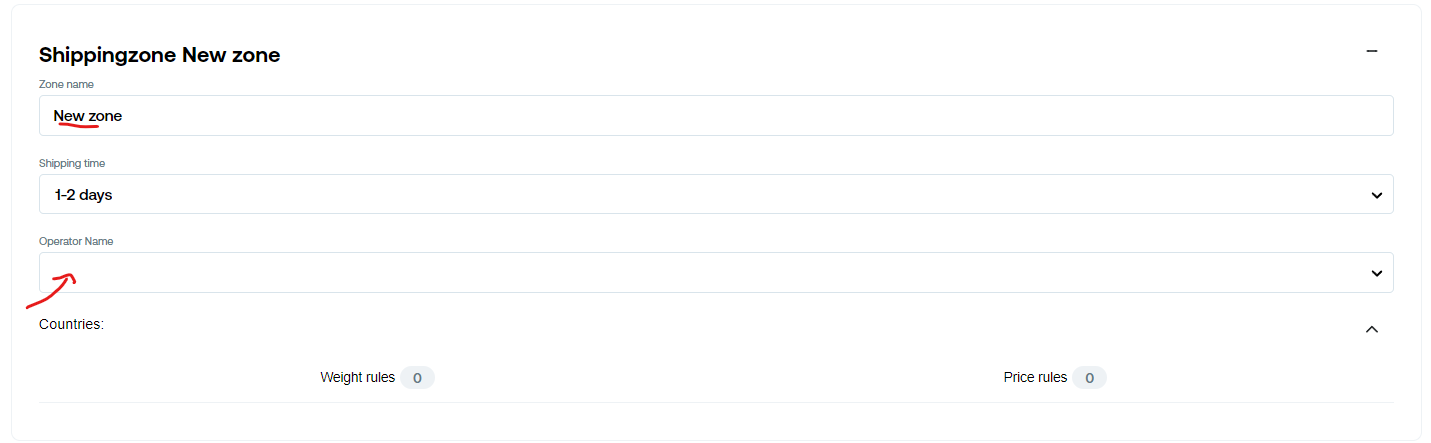
- Give the zone a
name, set the average expectedshipping timeand choose yourcarrier.
We currently do not support multiple carriers and letting the shopper choose its carrier.
- Unfold the countries section and click
Add countryto the zone:
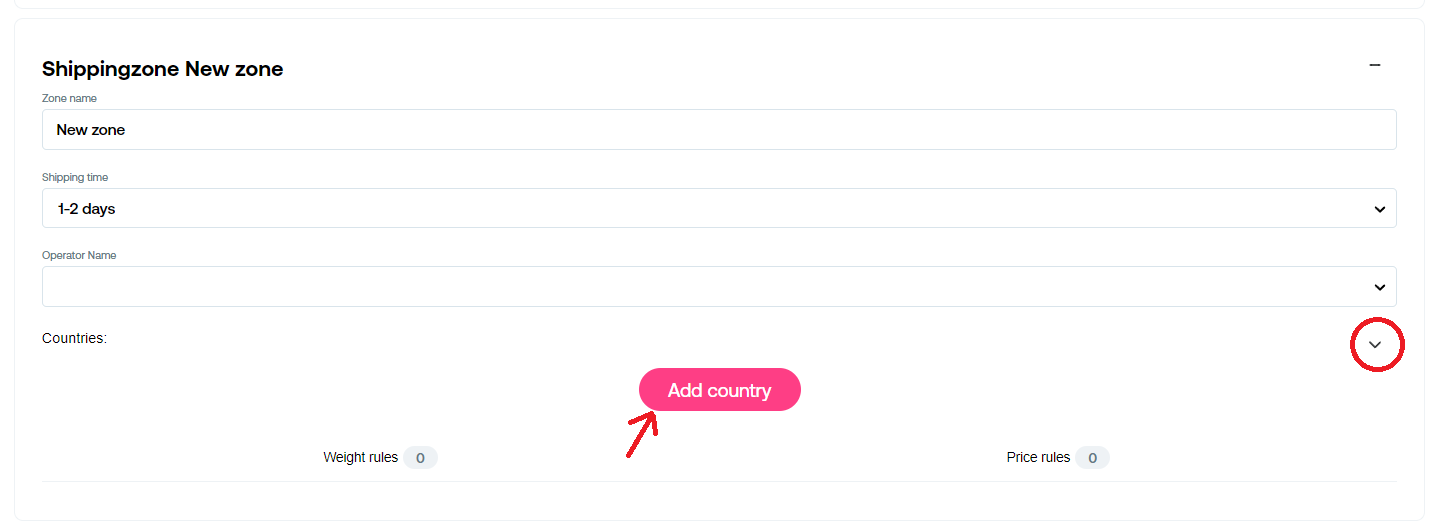
- Search a country e.g.
Netherlandsand clickAdd Country
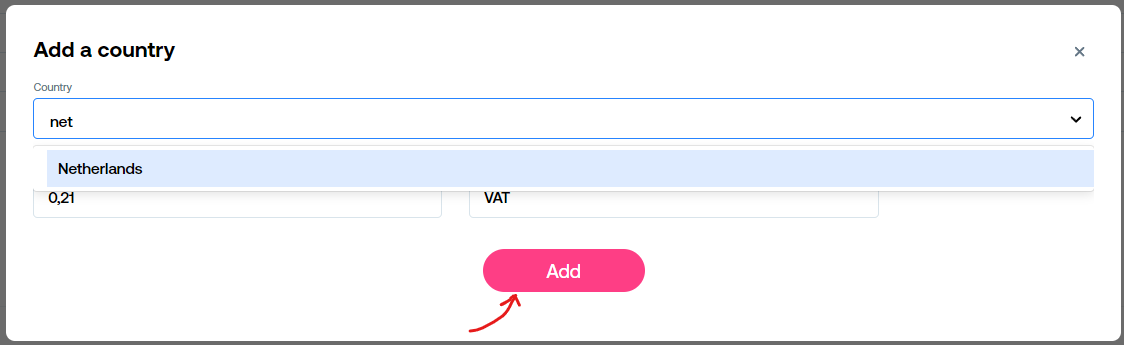
-
Keep adding adding countries to the zone, when you are done you can close the popup.
-
Depending on whether you want to add a shippingprice rule based on product weight (
Weight based rule) or on total order value (Price based rule) add a rule by clicking the tab and clickAdd Rule
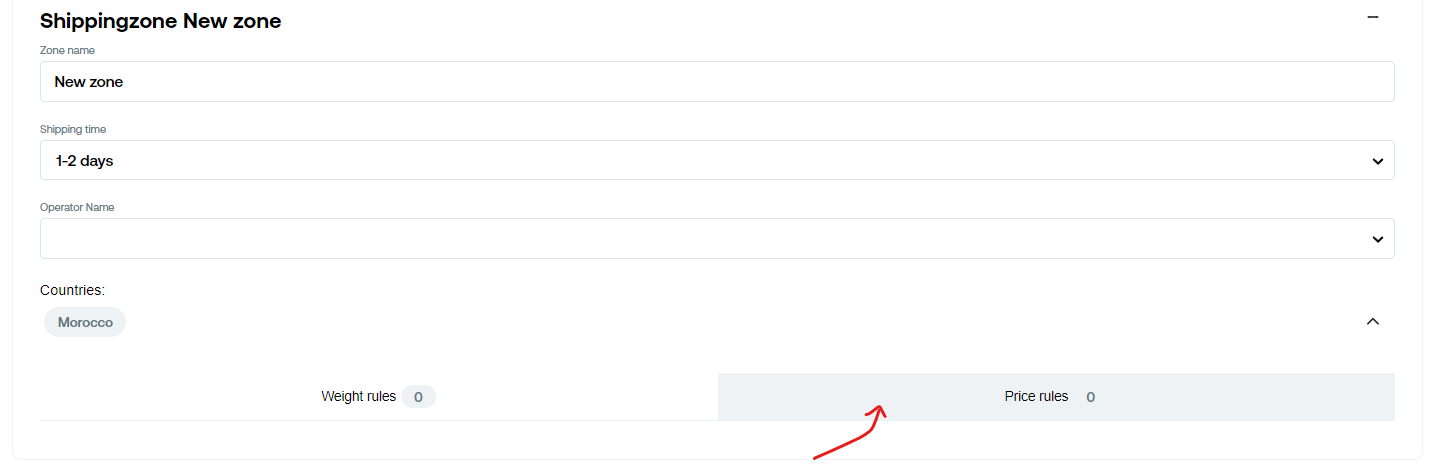
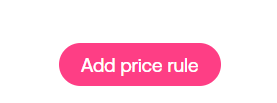
- Here you can see an example of two price rules added:
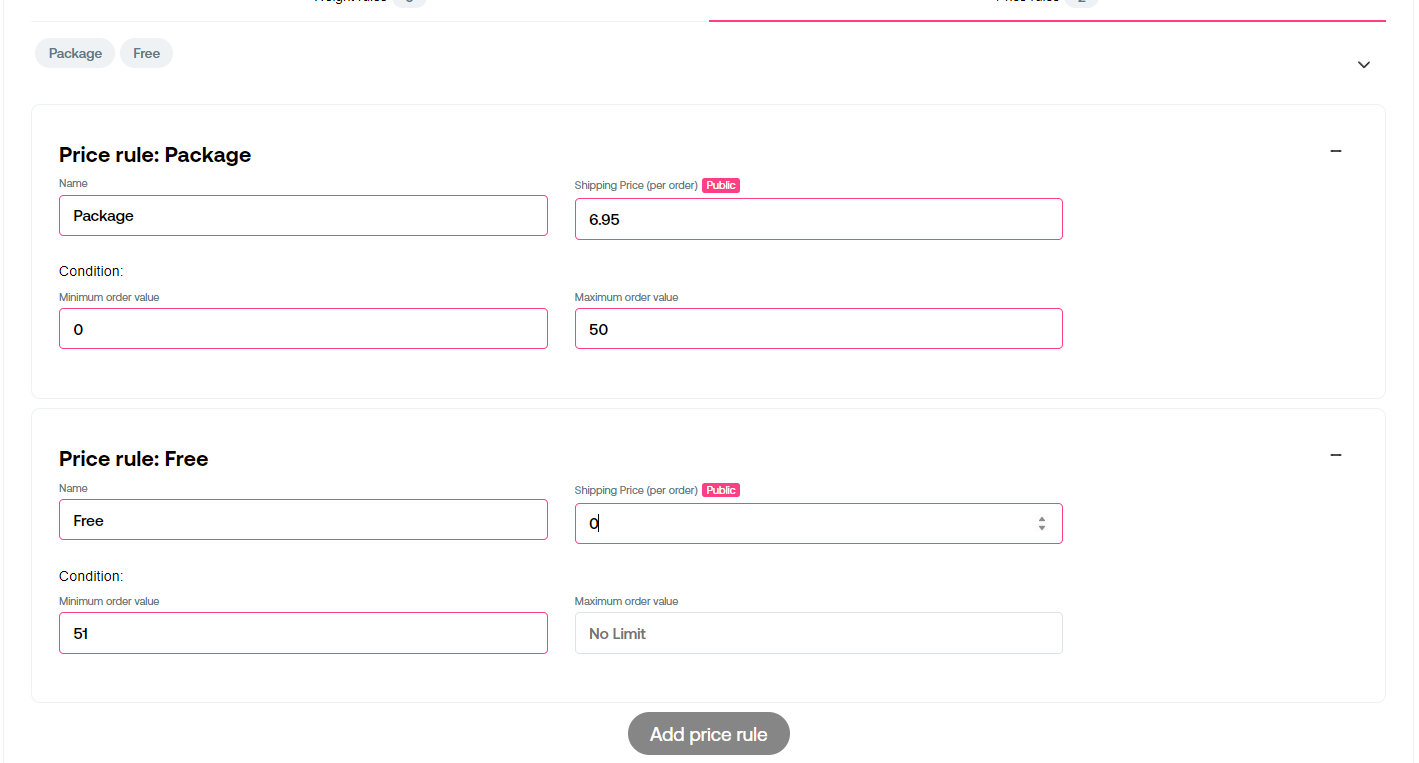
- Pricebased Rule
Package: A shipping price of € 6.95 is applied to order values between € 0.00 and lower than € 50.00 - Pricebased Rule
Free: A shipping price of € 0.00 is applied to order values between € 50.00 and above
- Click
Save