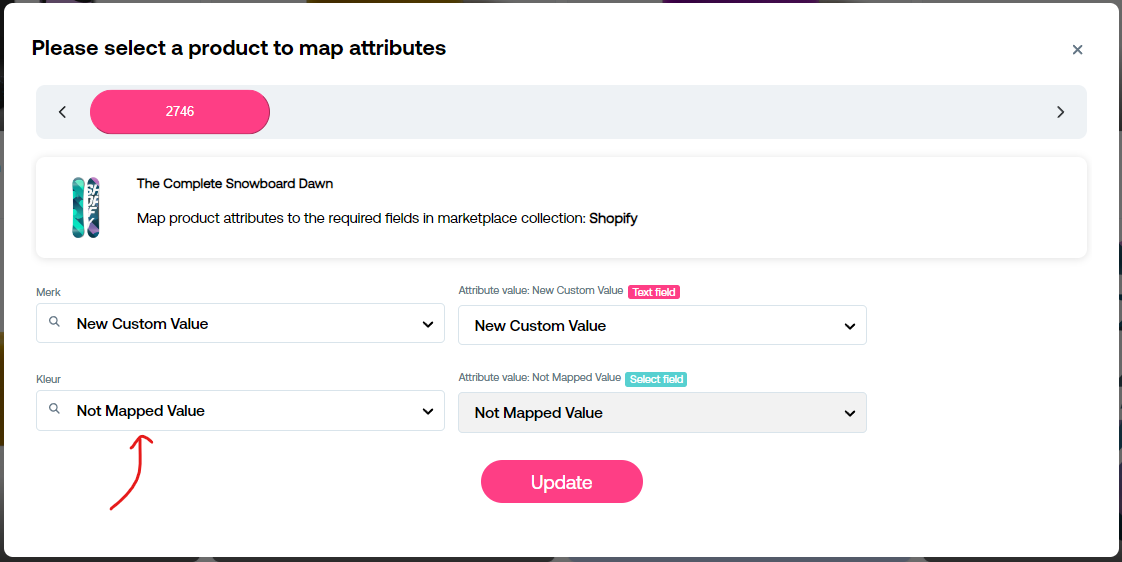¶ Attributes
Mapping product attributes is important because it makes them more easily discoverable for shoppers on a marketplace.
¶ Map product attributes
For a category/collection a marketplace may define certain attributes that it wants a shopper to be able to filter on. For example for the collection "Snowboards" the marketplace may define "Color" and "Length" and "Shape" as filterable attributes. During mapping it is important to map your own attributes to these marketplace definitions.
- Click on a
Marketplace logofor which you want to map products. Each marketplace requires its own mappings.
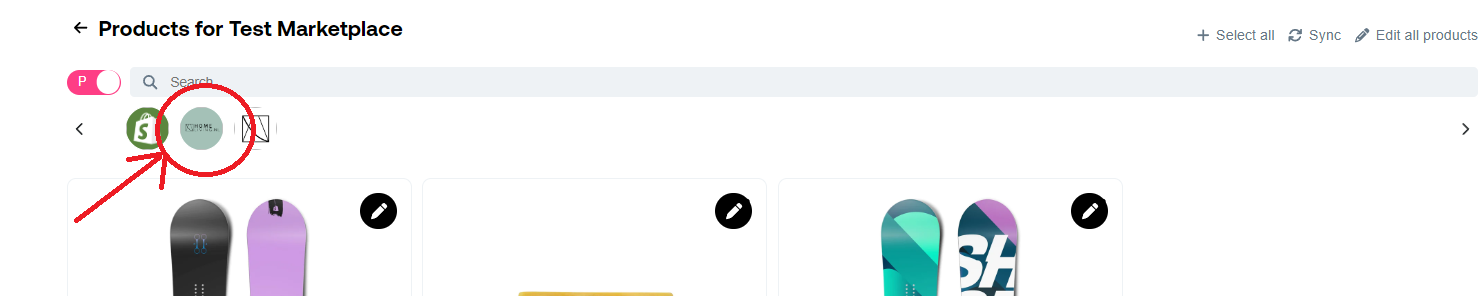
- At the moment only
Variantproducts can be mapped, so make sure you set the switch toV
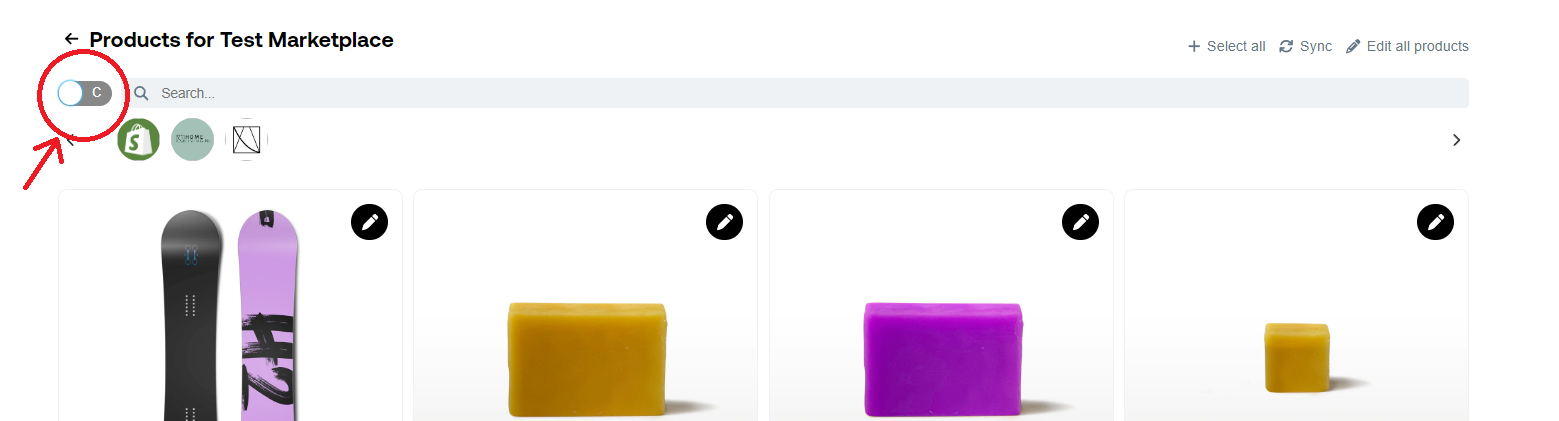
Multi selectthe products that require mapping. A percentage indicator means it requires mapping.
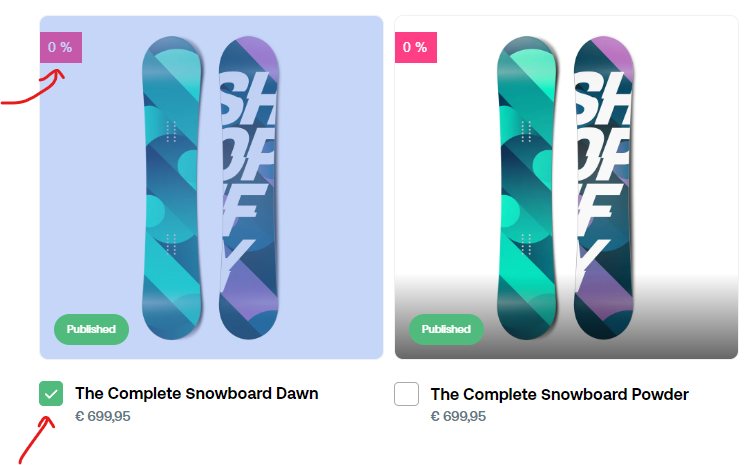
A percentage indicator means the product requires mapping: 66% means 2 out of 3 attributes are mapped. When you complete the mapping the percentage indicator disappears.
- Click
Edit attributesin the top right corner
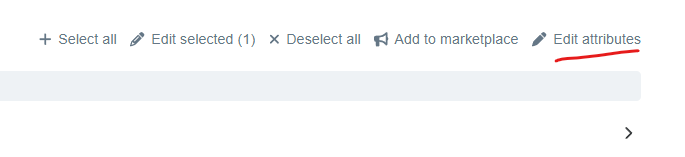
Selectthe first product and start mapping
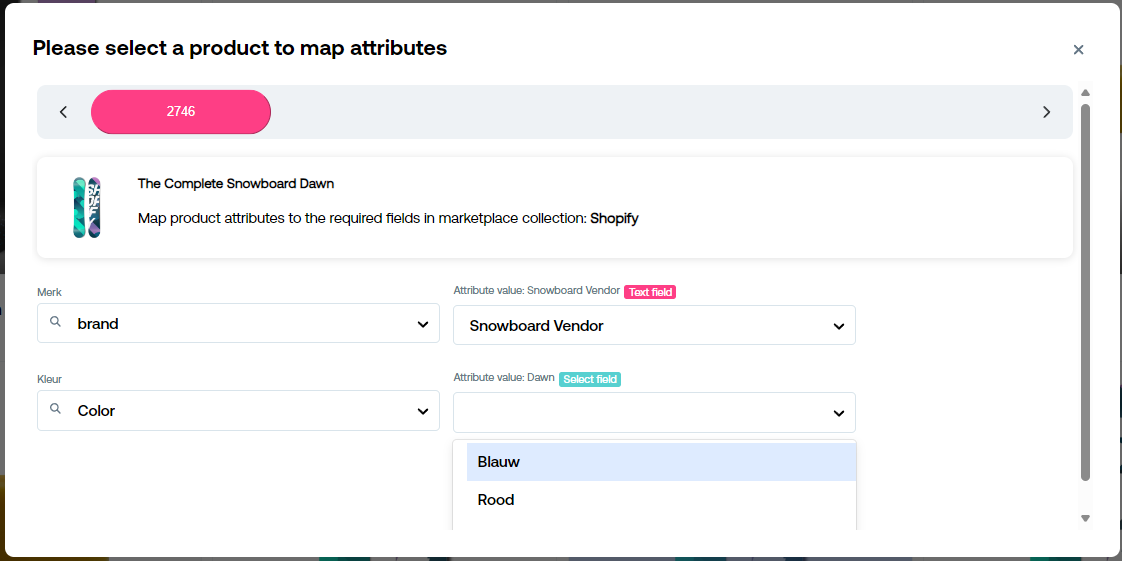
As you can see in the example above. The marketplace defined two attributes that it wants mapped for this collection. Namely:
Merk: We map the product attributebrandas Merk means brand in DutchKleur: We map the product attributeColoras Kleur means Color in Dutch
- Map the values for each attribute, see Map product attribute values
- Click
Saveto save the mapped attributes. This is important, it will also apply the mapping to other relvant products. - Select a new product to map from the scrollbar. If previous mappings can be applied to this product you will see them as locked. See Locked Fields
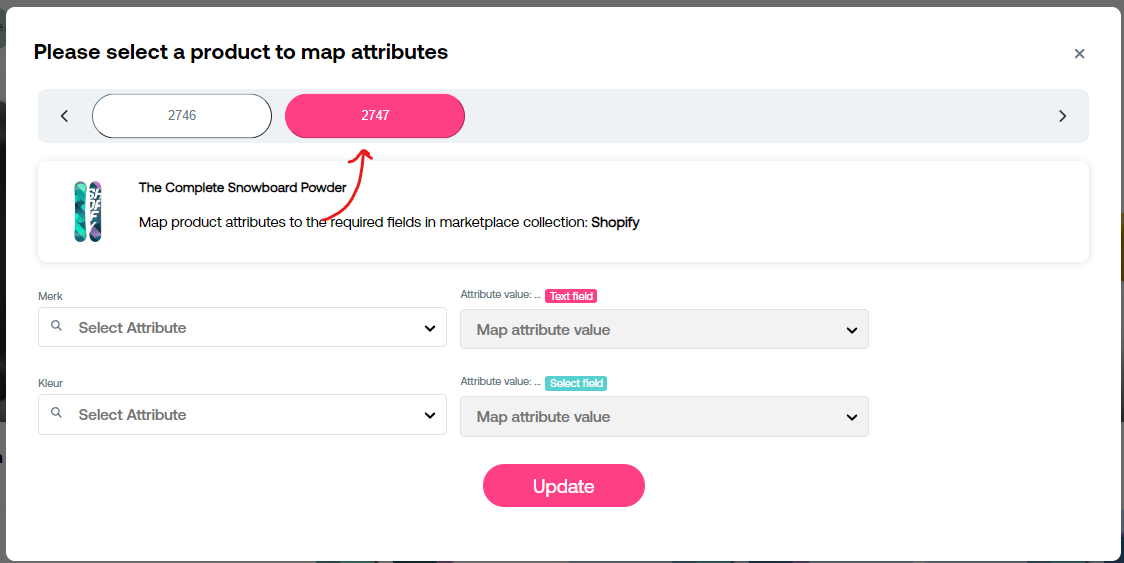
- Continue doing this untill all products are mapped
¶ Map product attribute values
¶ What is a Select field?
As you can see Kleur is a Select field. It means the marketplace predefined a set of options that you need to choose from. In this case the original attribute value for Color was "Dawn". However the predefined options only allow choosing between "Blauw", "Rood" and "Geel". Choose the option that best aligns with your orginal value. In this case we would go for "Blauw".
¶ What is a Text field?
As you can see Merk is indicated as a Text field. It means the field is free text and does not require you to select an option from a pre-defined list. The orginal value for the attribute was "Snowboard Vendor", this value is automatically filled for you.
¶ Locked fields
When you see a lock it means this attribute was previously mapped. You do not have to map this field again. However, if you do want to remap it you can by clicking the lock button. Be warned, remapping means you will also change this value for all other products that have the same attribute.
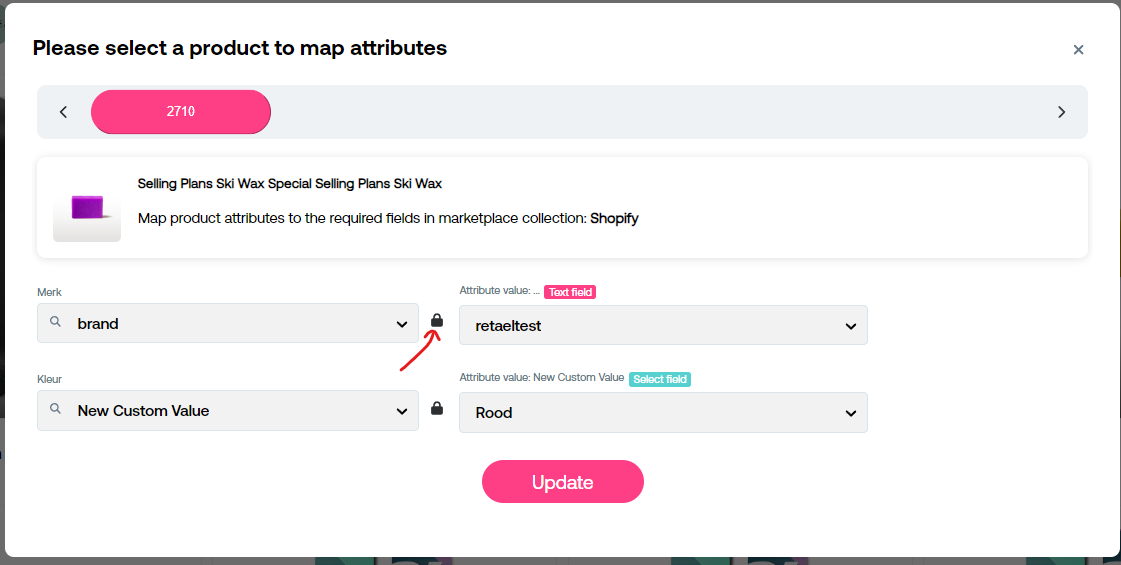
¶ Map a Custom value
When none of the available predefined options is anywhere close to your original value, you can choose to set a custom value.
- Choose
New Custom Valuefrom the dropdown - Start typing your custom value, finish with an
Enter, or clickCreate ..
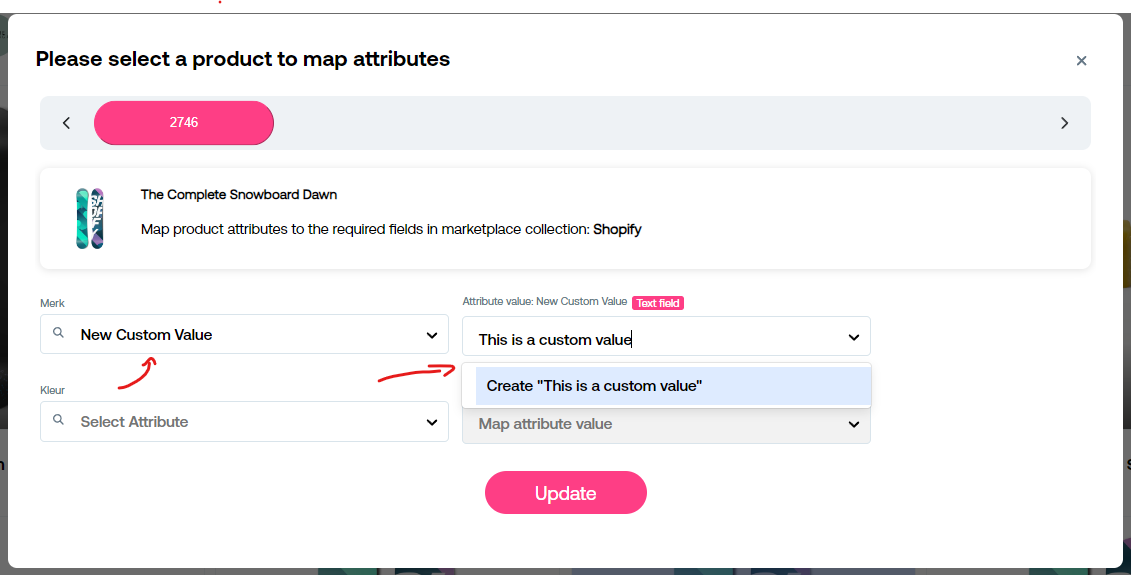
¶ Map a Not Mapped value
You can also decide to not map this value. For this you can choose the option Not Mapped value.