¶ Products
Once you have your first merchant onboarded, their products will become available for you to sell. Please make sure you have a merchant onboarded, see Merchant onboarding.
¶ Add products to a collection
- Navigate to Menu > My Marketplace > Products
- Select the logo of merchant to discover.
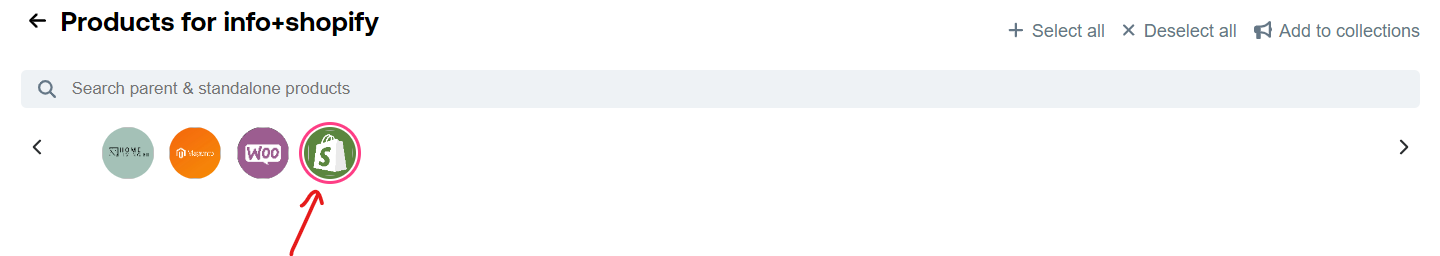
Note that the products you are now viewing are directly retrieved from the merchant shop. They do no yet exist on the Retael platform. Only when you have added the product to a collection is it synced and can be viewed in detail.
Multi selectthe products that you wish to add to a collection.
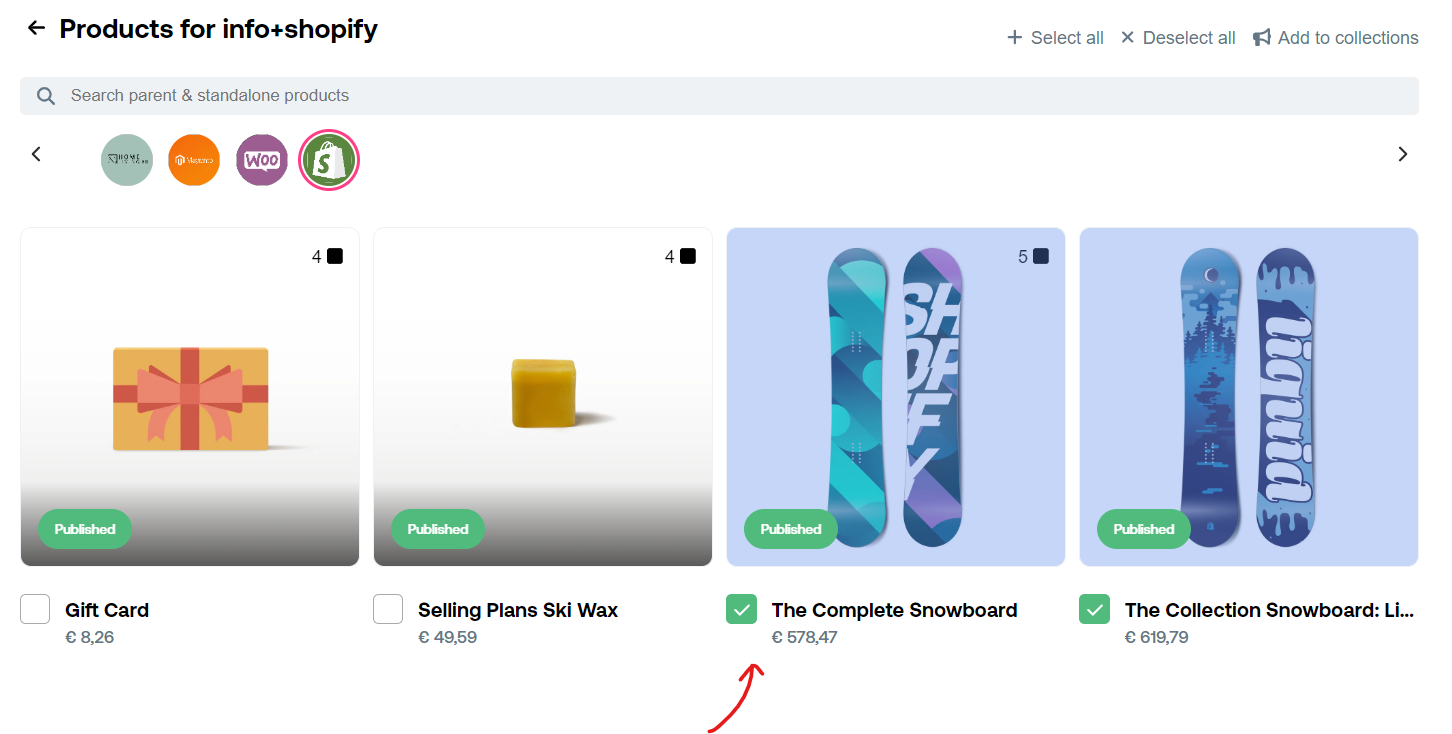
- Click
Add to collection
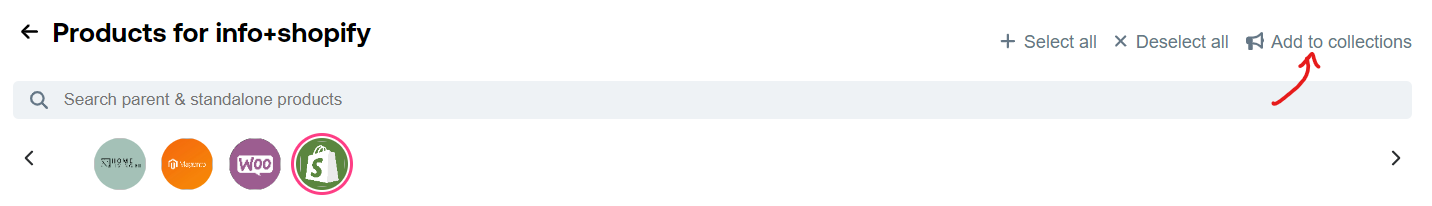
Multi selectthe collections
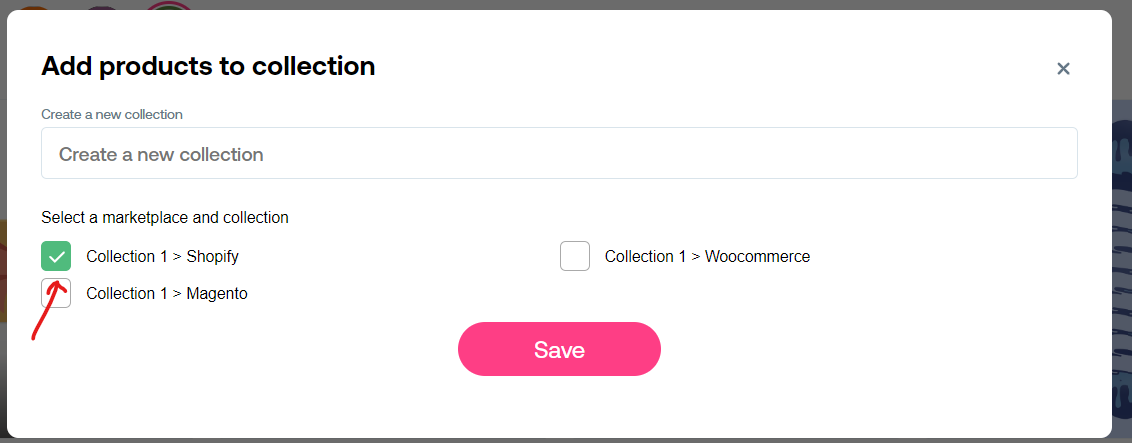
-
Click
Save. These products are now added to the collection(s) and synchronized. These products will remain synchronized. -
Click on your own logo to get a complete overview of all added products. It may take a bit for all products to be synchronized.

Or navigate to Menu > My Marketplace > Collections to see the products in your collection.
- Now you also click the
Pencilon a product to view the product in more detail.
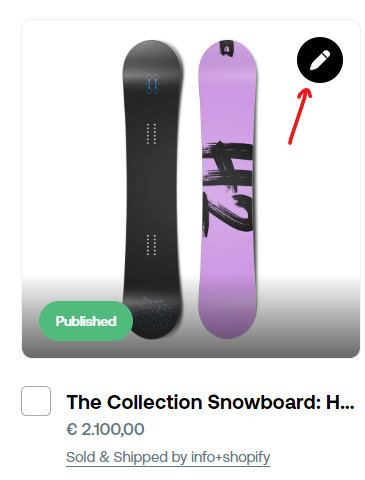
- A detailed view of a product
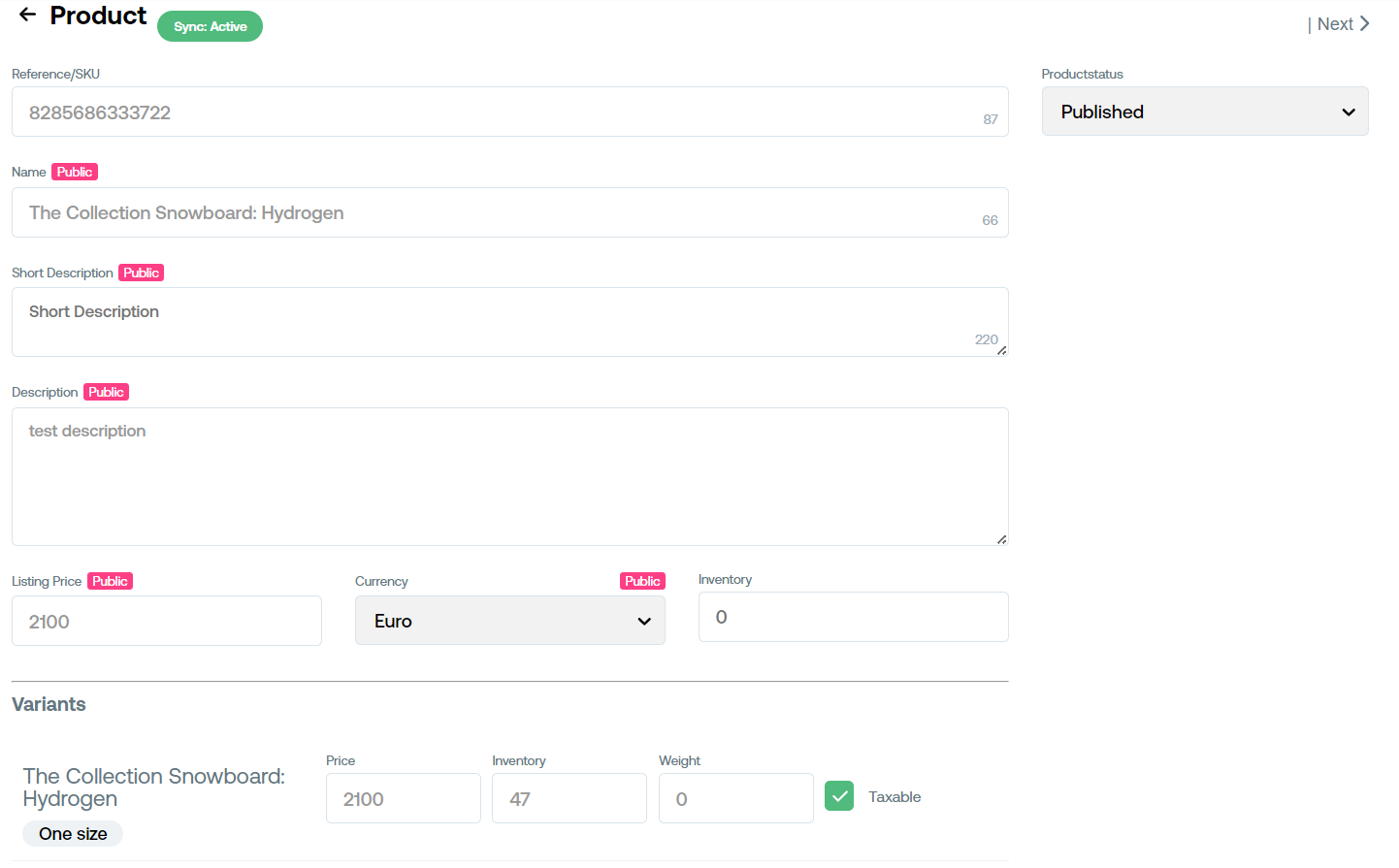
- After a product has been added to a collection it is necessary to map the required attributes. This is described in more detail in Mapping attributes
¶ Product statuses
When we sync a product we also sync the status on the merchant platform. We distinguish the following productstatus:
| Status | Description |
|---|---|
Published |
Visible for shopper |
Test |
Not visible for the shopper. But visible to marketplace and merchant. |
Discontinued |
No longer visible for shopper, marketplace or merchant. |